If your Android is running slow and freezing, you can quickly fix the problem by clearing excess data stored in your phone cache and deleting unused apps.
Slow Android phones may need a system update to get them back, while older phones may not run the latest software properly.

High-resolution live wallpapers and widgets can slow down your smartphone if you have a low-end processor and a low battery.
If clearing the data/cache and uninstalling live wallpapers and widgets doesn’t help, your Android may have a battery or other hardware problem that requires professional help.
But before going to the troubleshooting, let’s know more about the phone issue and understand why and how it happens.
How do I know if my phone is slow?
A slow-running phone will make your life miserable. Sending a text becomes a minute-long failure as the Messages app crashes, and the phone freezes and says. Well, it’s 2023; there must be a better way! Don’t put up with slow calls. We will explain how to speed up your phone instantly, but before that, let’s learn why it happens!
Why is My Phone So Slow?
Most users may find that the app suddenly crashes and slows down frequently.
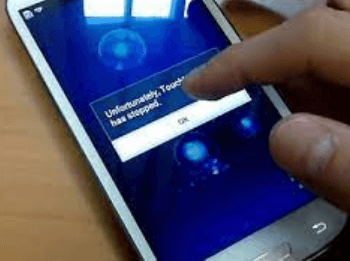
Some of the reasons for slow smartphones are:
1. Insufficient RAM/ROM
Running heavy applications can slow down your phone if you have low RAM. We know that today’s smartphones are capable of multitasking tasks.
If you don’t have enough RAM, you can do one study at a time and crash other applications. Also, performance may suffer if your smartphone doesn’t have enough space to hold your data and applications.
2. Installed third-party applications
When you buy a smartphone, you only get access to a few applications. Continue installing applications, as additional applications may be required during use. As the number of applications increases, they can take up space and reduce system performance.
Additionally, poorly coded and poorly implemented memory management applications can consume more system resources than expected.
The latest popular apps from developers love to try new technologies to target new brands of phones. So, these modern apps require more resources like processors, RAM, and the latest operating system. Therefore, installing these apps on legacy smartphones will slow down your phone.
Downloading from the Google Play store is usually safe to install. However, there may be poorly coded applications, and installing them can cause poor performance due to memory leak issues. Also, the store does not guarantee the safety of free apps.
It may also install apps unavailable on your phone from the Play Store, including ransomware and unnecessary advertisements that steal information, consume memory, and negatively affect system performance.
3. Installed too many Bloatware apps.
Installing many apps you don’t need on your smartphone will cause your device to use more RAM and processor.
Some of these applications may work in the background, wasting resources and causing fragmentation that can damage your device. Run more slowly.
4. System upgrades and updates
After years of using a new smartphone, it will receive system updates and upgrades. System updates and promotions help system performance by addressing various issues related to performance, security, usability, etc. but increasing memory size.
As a result, the system consumes more operating capacity and power and overloads the system, giving the impression of poor performance.
If you have a newer phone and see a new update, installing it may help improve performance. You may face performance-related issues if you have an older phone and get and install updates.
5. Battery heating
Another reason your device is slowing down is that your Android device’s battery reacts to the current flow and overheats. In this state, the battery starts to heat up quickly.
This is because the heat causes thermal throttling, which prevents the CPU from performing at its best. The CPU offers limited performance in hot conditions to protect the phone from further damage.
6. Old battery
Smartphones run on a certain amount of energy, and the smartphone won’t work perfectly if the battery doesn’t provide enough power. If the battery does not supply enough energy, the smartphone screen becomes dark, the display time is shortened, and so on.
However, it does not directly affect the smartphone’s performance like the points above. If you buy a new duplicate battery, the cut-off voltage will be lower, the new battery’s higher cut-off voltage may not match the redundant battery, and the battery will drain and swell earlier than expected, affecting your phone.
7. Damaged hardware
Smartphone hardware can be damaged by being dropped or crushed, liquid dripping on it, power surges, or forcing cables into the wrong ports.
As a result of these actions, hardware parts may become loose and not function properly, reducing the lifespan and causing your smartphone.
Now you have got it. Why is your phone so slow? Let’s think realistically. A cell phone that breaks down and runs too slow is the worst.
How to Speed Up My Phone?
If your Android phone is running slow and freezing, here is how to fix a slow Android phone within minutes. Try these fixes before going to the store for repair. Replacing your phone with a newer model and speeding it up again is a rapid process.
1. Clear the cache in your web browser
Whenever you browse the web on your phone, it stores some data in the cache. Clearing the cache can significantly speed up your Android.
It caches pre-save image files on your hard drive for faster access, so it’s faster if you want to navigate back to the same page. Follow the steps below to clear the cache in the Chrome app:
- Open Chrome browser
- Tap the three vertical dots
- Tap Record
- Tap Clear browsing data
- Choose a period entirely.
- Check the boxes for Cookies and site data and Cached files and images
- Tap Clear data.
2. Free up space and RAM
Back up all your documents, photos, and videos first, then delete them because space on your phone and RAM is the leading cause of slowing down your phone.
You can prevent slowing down your smartphone by removing unnecessary data. All phones need room to breathe to run smoothly; when this storage is complete, it can automatically slow down.
The good thing is that many Android devices allow you to clean up your storage without installing third-party apps.
Uninstalling unused apps can free up storage space and the operating system.
Apps you are not using will continue to run in the background, such as multitasking, where you can use apps in succession or easily switch between different apps.
Clearing background apps can make your phone run faster. You can also stop apps or services running in the background if you have enabled developer options.
3. System update
You should check for system software updates from time to time or update whenever you receive a notification from notifications. Software updates are not always about new features. In most cases, they are also bug fixes and performance enhancements that can significantly speed up your smartphone operation.
Make sure your software is always up to date. When the update notification arrives, you must perform the update. It can be a huge download, but it is also necessary.
- Open Settings app
- Phone information tab
- Click on System Update
4. Using the Lite Edition App
Google and many other developers offer Lite or Go versions of their apps for older and lower-end Android devices with limited RAM and storage space. Light edition apps are smaller and use fewer resources than full-fledged apps.
5. Disable animations apps
Live wallpapers and widgets on your home screen look more sophisticated, but they can be a severe performance bottleneck for your device.
If you experience a significant delay when switching between apps or clicking Back to return to the home screen after exiting an application, consider disabling the live wallpaper.
6. Hardware maintenance
Suppose you experience issues with your phone, such as dropping it into water or damaging parts on the floor. In that case, taking your phone to a mechanic is a good idea to protect the system from further deterioration.
7. Reset your Android phone
If you’ve tried all the basic fixes and your Android device is still slow, such as turning it off and back on, you should try wiping your device clean and restoring it to factory settings.
- Back up your phone first, then go to settings.
- Press General Administration and select Reset.
- Click Reset Settings.
If that doesn’t work, try a full reset. After that, it’s time to ask the experts for additional help.
Conclusion
There are many reasons why your Android phone may slow down over time. By following the troubleshooting steps outlined in this article, you can identify the cause of the problem and take the steps needed to improve the situation. These tips can add a little performance boost to a slow phone.
Frequently Asked Questions:
Why is my phone suddenly slow?
A variety of factors can cause your phone to slow down, including insufficient storage space, too many apps running, outdated software, and background processes consuming resources.
How can I check my phone’s storage space?
You can check how much storage space your phone has by going to the Settings menu, selecting ‘Storage’, and looking at the available storage space. It shows how much space is being used and how much is free.
What should I do if my phone is running low on storage space?
To free up storage space, we recommend deleting unused apps, old photos, and files. You can also move media files to external storage devices or cloud storage. Clearing cache and app data may also help.
Why do background apps affect my phone’s performance?
Background apps use system resources, including CPU and RAM. Too many apps running can slow down your phone. Closing unused apps can help improve performance.
How do I update my phone’s operating system and apps?
To update your phone’s OS, go to the Settings menu, select ‘Software Update’ and follow the instructions. To update your apps, visit your phone’s app store (e.g. Google Play Store or Apple App Store) to check for available updates.
What should I do if my phone overheats and slows down?
Overheating can cause performance issues. Avoid exposing your phone to heat, close resource-intensive apps, and consider using a cooling case if necessary.
What are cache and junk files and how do I clear them?
Cache files are temporary data stored by apps to speed up performance. Junk files are unnecessary files that accumulate over time. You can delete them using built-in tools or third-party apps.
Why does battery health affect my phone’s performance?
Some phones throttle performance to prevent problems caused by battery degradation. Replacing an old or damaged battery may improve performance.
Can malware or viruses slow down my phone?
Yes, malware or viruses can slow down your phone. Protect your device by installing reputable antivirus software and performing regular scans.
Why do some widgets and animations affect phone speed?
Dynamic widgets and animations can consume system resources. To improve performance, you can disable or reduce these effects in your phone settings.
When should you consider upgrading your phone?
If your phone is old, has limited hardware features, and no longer meets your needs, it may be time to consider upgrading to a newer device with better performance.
What is a factory reset and when should I use it?
Performing a factory reset will erase all data and settings on your phone and return it to its original state. This should be used as a last resort if no other method improves performance. Be sure to back up your data before performing a factory reset.
If your phone continues to slow down after trying these solutions, it might be a sign that it’s time to upgrade. This is especially true for older models with limited hardware features. Newer devices usually offer better performance and more features.
