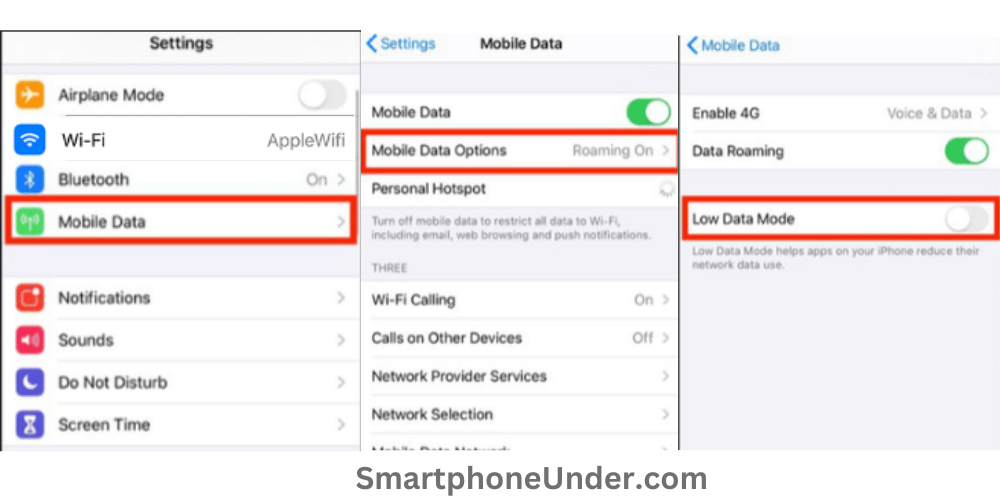Low Data Mode, also known as Data Saving Mode, has been incorporated into iOS 13 and helps users conserve data by limiting data consumption while streaming, downloading, or browsing wifi and cellular data.
This feature is the best option for users without an unlimited data plan. But if you have an unlimited data plan and want to speed up your phone’s network, you can turn off low data mode on your iPhone by following the below steps.
How to Turn Off Low Data Mode on your iPhone for cellular data?
- Open Settings.
- Select Mobile Data from the first set of options.
- Go to Mobile Data.
- Tap Mobile Data Options.
- Select Data Mode.
- Enable any option other than Low Data Mode.
You should be able to choose between standard or 5G extra data. This is useful if a good 5G infrastructure is nearby (better performance).
Turn off wifi’s low data mode.
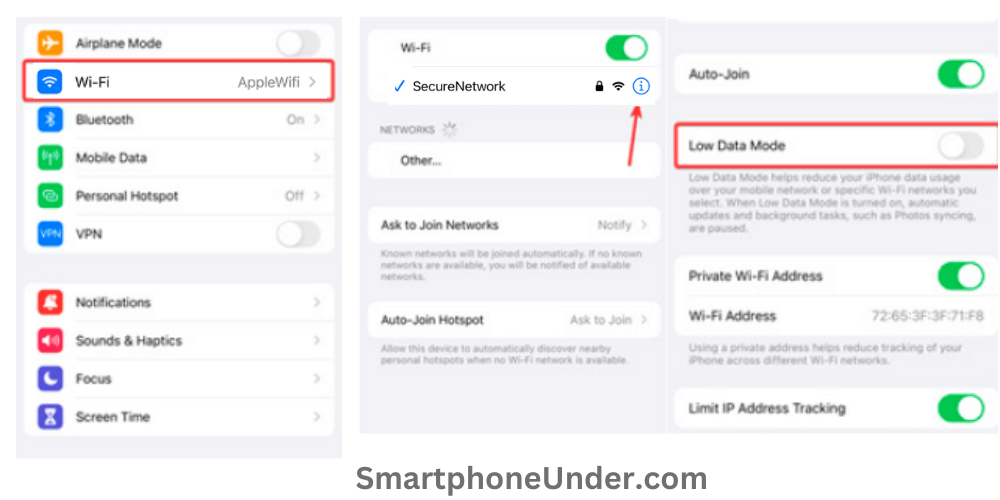
- Open Settings
- Select wifi
- Check and tap the small (i) icon next to the wifi network you are currently connected to
- Disable low data mode
We know we’re used to associating wifi with a strong internet connection and high throughput, but there are a few situations where using low data mode on a home network doesn’t make sense, but it does make sense.
For example, if you are using mobile tethering or have some bandwidth limit on your device usually done using quality of service within the router GUI.
And just like mobile data, the result of enabling this mode is almost the same streaming in lower quality, blocking internet access for background and inactive apps. This way, you can still access the content you want and need without wasting your data on background apps.
If you have unrestricted wifi access, you must turn off Low Data Mode on your iPhone. The good news is you can do it on individual wifi networks. It is not a global setting.
Walkthrough: How Do I Know If I Have 5G on My iPhone?
What are the disadvantages of turning on low data mode?
With the advantages, there are also disadvantages, but they can be different. On the other hand, the downside may not be serious, but in some cases, it can be.
1. Low Data Mode stops automatic downloads
As you may know, enabling Low Data Mode will stop all automatic downloads unless you manually restart them. Even with the manual, anything you download while Low Data Mode is on will be of poor quality, so if you’re looking for quality, you might want to turn Low Data Mode off, but remember that quality consumes far more data than you’d expect.
Internet pages can take longer to load, even on a solid network. This is because Low Data Mode is turned on.
2. Automatic backups will be disabled
Apart from the issues mentioned above, another thing to consider is that automatic backups are disabled. This is because the Low Data Mode feature restricted other background apps, including backups, including iCloud updates, from using cellular data or wifi while data is turned on.
Apple allows developers of many of these apps to decide how to control their applications with this feature, but each application has its way of handling this feature (Low Data Mode).
Nonetheless, we can assume that turning on low data mode will reduce the quality of many things on your iPhone. It’s a lot easier. It can come true.
Turn on low data mode and use it to download short videos. Similarly, turn off low data mode and use it to download the same video, then compare the quality.
Frequently Asked Questions
What Does Low Data Mode Mean on My iPhone?
In iOS 13 or later, you can turn on Low Data Mode to limit background network usage and save on Cellular and wifi usage. You can use low data mode if your cellular or internet plan limits data usage or if you are in an area with slow data speeds.
Where are the iPhone’s low data settings?
Go to Settings and tap Mobile Data. Tap Mobile Data Options, select Data Mode, then turn on/0ff Low Data Mode.
How to turn off low power mode on an iPhone hotspot?
This means background tasks such as app updates, downloads, and personal hotspots may be terminated. Go to Settings > Battery and disable Low Power Mode.
Does Low Power Mode Affect Hotspots?
First, turn off your phone, turn it back on, then turn it off if low power or sleep mode is active. This setting can sometimes interfere with your device’s hotspot.
Will Low Power Mode mess up your iPhone?
Low Power Mode similarly disables many valuable features, including radio communications by background processes. These limitations make smartphones less intelligent. We recommend you use these modes only when necessary rather than as a general battery saver.
Why does my hotspot say it is in low data mode?
This is only possible if you are trying to turn on the hotspot for a friend or family member and may not be able to turn on the hotspot while the low data mode is on. To turn on the hotspot, you must turn off low data mode and follow the above steps.