It’s hard to know precisely why your smartphone gets overheated. When the phone gets too hot, it slows down. In some cases, it may automatically shut down until it cools down. Let’s look at why your phone is overheating so quickly, how to fix an overheated telephone, and the best way to avoid the problem in the first place.
Why is my phone overheating so quickly?
If your phone is overheating, it could be running too many apps simultaneously, a defective battery or charger, streaming for a long time, malware or viral, older hardware, trying to use your phone with the wrong signal, or leaving it in direct sunlight.
We further discuss these common problems that cause your phone to overheat and tips for preventing and mounting them.
Where there is energy, there is heat. When you turn on your smartphone, billions of electrons traverse the computer circuitry, enabling the device’s camera, apps, games, and calls to work. These actions usually generate heat.
1. Running too many apps at once
It doesn’t matter if you close the app on your phone when you’re done using it or when not in use. Do you want to simultaneously run YouTube, Google, Tiktok, Instagram, and Facebook?

All open apps running in the background utilize your phone’s processor, memory, and battery. The more apps, the higher the energy demand. App updates often fix software bugs that can reduce the efficiency and performance of your phone, so make sure your apps are set to auto-update or check for updates regularly.
Bugs and older software can cause apps to consume more energy to run smoothly (or not at all), which can cause your smartphone to overheat. Updating the app frequently can help prevent excessive consumption of your phone’s energy reserves.
2. A defective battery, cable, or charger
This is more dangerous than you think. Damaged or grey market batteries, cables, and chargers can heat your phone to dangerous levels beyond ‘uncomfortably warm.’ Not all chargers are built to the same level of quality and can overheat your smartphone.
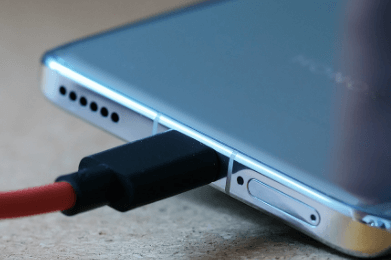
On the other hand, we often hear of people whose phones ‘explode’ after being heated while charging, as the battery cannot withstand the stress during charging or even with moderate use due to physical damage. Most of these cases are related to using unofficial chargers and poor-quality cables. Use only genuine or approved third-party accessories.
It is charging your phone while sleeping is also not recommended, as it may not detect overheating severe problems. Most importantly, do not place your phone under your pillow while charging. Because it is covered with a pad, it creates heat that the phone does not dissipate and may catch the pillow.
3. Streaming videos or playing games for hours

Streaming movies or playing games for extended periods strains your phone’s CPU. If your phone is charging while gaming, it can become hot and damage battery performance in the long run.
4. Malware or virus
Android devices are vulnerable to overheating from exposure to an additional non-iPhone factor: malware or viruses. iPhones aren’t susceptible to malware because Apple doesn’t allow non-Apple software on their devices.

However, Android can be infected with viruses that cause overheating. Android users should consider installing a reliable antivirus software program on their devices. They check if possible malware can damage your phone.
5. Internal damage can cause your phone to overheat
Types of internal damage, including age-related, can also cause this problem. For example, thermal paste between the processor and the heatsink can begin to drip, preventing the processor from transferring excess heat and reducing the effectiveness of the heatsink.

Some phones come with advanced cooling mechanisms. If you accidentally drop your phone and can’t see the damaged part, it may break, but you’ll notice that your phone gets hotter than usual.
Impact damage can often loosen components and cause short circuits, some of which can make your phone work but generate excessive heat.
Your phone’s standard manufacturer warranty does not cover accidental damage, so you should consider purchasing a random damage compensation plan from the brand or third party.
6. Older hardware

Older hardware, especially processors, can often overheat a phone due to various factors. As the phone ages, the thermal paste can wear out. However, you can always take precautions. You are changing settings turning off unnecessary features like Bluetooth or WiFi, reducing display timeouts, and adjusting usage patterns (resting while playing the most demanding modern games).
7. Bad signals
Smartphones work overtime to find cellular, WiFi, or Bluetooth signals. If you are in a location with a weak cellular signal or no WiFi, your phone will play a dual role by putting more energy into the mobile antenna.

8. Outdoor use
When your phone gets hot, you must consider whether you have direct access to the sun. You may not have left it there on purpose, but exposing your smartphone directly to sunlight can turn the metal and glass parts into a mini-oven that burns the delicate computer parts inside.

If you are outdoors with your smartphone, consider placing it in a dark, cool place such as a pocket or backpack. If you’re at home, like a beach, it’s a good idea to fold the corners of the towels and tuck your phone in there; this will also help prevent seawater or sand from getting into your phone.
How to Stop My Phone from Overheating?
- Remove phone case
- Turn on Airplane mode to disable all connections
- Move away from direct sunlight
- Point the fan at your phone
- Decrease display brightness
- Use sleep mode
- Clean your phone to remove junk files and malware
- Reduce camera usage
- Reduce the use of WiFi, Bluetooth, and GPS when not needed
- Consider replacing or repairing the charging cable or battery.
How to cool my overheating phone?
Smartphones are built with heat in mind, but many protective cases trap heat and increase the phone’s overall temperature.
Just like taking the cover off in the middle of the night when the temperature rises and your bed overheats, throwing away your phone case will make it easier for your smartphone to cool down.
Keep screen brightness low.
Lowering the screen brightness and immediately turning off GPS, Bluetooth, and WiFi will help reduce the energy requirements of your iPhone or Android device, even if it goes into airplane mode.
The more energy it uses, the hotter it gets. Simple. Not only will you gain extra conserved energy, but it will also benefit your eyes by reducing the fatigue that occurs when staring into bright light.
Charge your phone on an excellent surface.
Do not charge your phone overnight on the bed, blanket, or pillow! The heat should be able to escape the phone during the charging process, and setting it on a bed, blanket, or pillow will trap more heat. The bedside table is the best place to charge your phone.
Turn on Airplane Mode
If your phone has a low or no signal, you may be working overtime to search for a connection, which can cause your phone to warm up. Turn on Airplane Mode until you return to an area with coverage.
Please note: Do not put an overheated phone in the refrigerator!
If your phone overheats, don’t force your phone into the refrigerator or freezer. iPhone and Android are designed for use in temperatures as low as 32 degrees Fahrenheit, but sudden changes in temperature and exposure to moisture can damage your phone beyond repair.
Frequently Asked Questions
How does overheating affect my phone?
Allowing or not preventing your phone from overheating can cause many performance issues, including battery draining faster or malfunctioning, force shutdown, and infrequent melting. Cell phones are safest when temperatures are between 0 and 35 degrees Celsius.
It must be replaced when a battery fails, but it cannot be accessible if it cannot be removed. If the battery cannot be returned, you may have to buy a new phone, which can be expensive and inconvenient.
If your phone gets too hot, your phone’s CPU may melt and make your phone completely unusable.
Are WiFi and Bluetooth overheating your phone?
Abuse of online services can cause your smartphone to overheat. This includes, in particular, WiFi and mobile internet. Older devices can also overuse Bluetooth and overheat.
Android users are vulnerable to apps that run in the background and consume resources such as CPU, WiFi, or mobile internet. Your device can get hot when apps run in this way.
Android’s battery settings allow you to identify which apps drain your resources. Go to Settings/Battery/ Battery Usage. This tool can detect which apps are draining your battery and limit them.
Why is my phone getting hot and the battery draining?
Have you noticed your phone overheating and draining your battery? Excessive activity is one of the most common causes of your phone getting hot and draining your battery. As with any tool or electronic device, your mobile generates heat when it works. The greater the activity the device performs, the more heat it generates.
In this case, the workload on the phone should close all applications running in the background—Uninstall applications that require more phone capacity or applications you don’t need or use.
For example, mobile games require a lot of phone memory and capacity. One of the most common reasons your phone overheats is excessive gameplay. In this case, we recommend you quit the game and rest your phone. If you can see that the temperature has decreased, you can be sure this is the initial cause of overheating.
