You can increase phone storage without an SD card on Android by following a few simple steps, such as disabling bloatware, deleting unnecessary apps or data, using cloud storage, using third-party apps, and more.
Check out our detailed breakdown of methods to increase mobile Storage without an SD card on Android.
Here is how to expand phone storage without SD Card
1. Disable bloatware
Tap the settings icon. The settings icon is in the app drawer. Swipe the All tab. Swipe over the All tab in the top center of the screen to see a complete list of all applications on your Android. Tap the app to deactivate it. Click the Deactivation tab.
You’ll get a message that other applications may be affected, but that’s okay, as it won’t completely uninstall the app. Click OK. Click the Clear Data tab. It’s in the app info section. Tap the Clear Cache tab. It’s in the app info section. You have removed unnecessary software, freed space, and increased internal memory.
2. Delete unnecessary data
You can uninstall apps you don’t use for a long time. Be aware that some apps gradually occupy your phone even when you’re not using them.
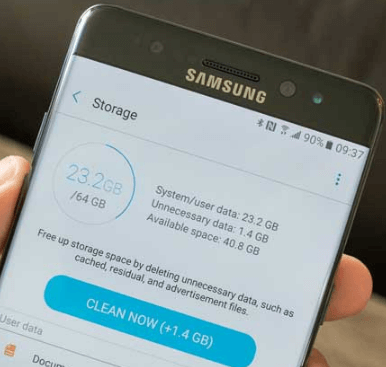
However, you can reinstall the app when you want to use it. On the other hand, you can also clear your phone’s application cache manually and through third-party apps.
3. Using cloud storage

You can save space on your phone’s internal Storage by keeping your files in cloud storage, such as Google Drive. Apart from that, you can also use other services like SkyDrive and Dropbox. However, the downside of using a cloud service is that you can only access your files with internet access.
4. Using a Third-Party app
Third-party apps like antivirus or space cleaner software can remove hidden data or unnecessary files from your phone.
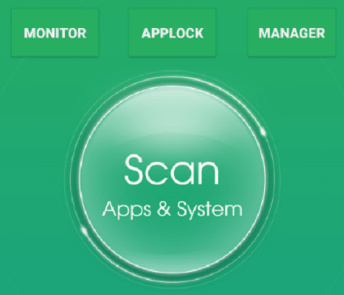
Conclusion
Even if you don’t have an SD card in your smartphone, it increases your mobile storage space or capacity, so act according to the abovementioned tips.
FAQ
Can I increase internal Storage without an SD card?
Yes, you can increase internal Storage without an SD card. To do this, go to your phone settings and select Storage. Here you can see how much storage space you use and available space. If your public Storage is complete, you can free up space by deleting or moving unused apps and files to the cloud.
Will 32GB be enough for my phone?
It depends on what you plan to use your phone for. If you need it for basic tasks like making calls, sending text messages, and checking email, 32GB is plenty. However, storing music, videos, and photos may need more space.
Will disabling apps free up space?
Yes, disabling apps can free up space on your device. When you turn off an app, it no longer runs in the background and consumes memory. This can free up space on your device and improve its performance.
Which apps should I delete?
We recommend deleting the app if you don’t use it often or if you don’t have any personal information associated with it.
